Turbo Admin now has a FREE TRIAL! Turbo Admin now has a FREE TRIAL! Learn more
When you purchased Turbo Admin, you will have done so through Lemon Squeezy who are the eCommerce provider that I use.
You can access your Lemon Squeezy account using your email address at https://app.lemonsqueezy.com/my-orders/login
Here you can see your orders, generate invoices, and manage your license keys.
Access your accountWhen you purchase Turbo Admin, you are given a license key that you can use to activate the extension on your browser.
You can activate your license key on up to 6 browsers. But note that different profiles in a browser count as separate browsers. So if you have Chrome and you have a "work" profile and a "personal" profile, these count as two browsers.
If you run out of activations because you have old activations on a browser or computer that you no longer use, you can deactivate activations that you no longer use from your Lemon Squeezy account.
To do this, log in as described above. Then select "Turbo Admin Browser Extension". This will open your order on the right-hand side of the screen.
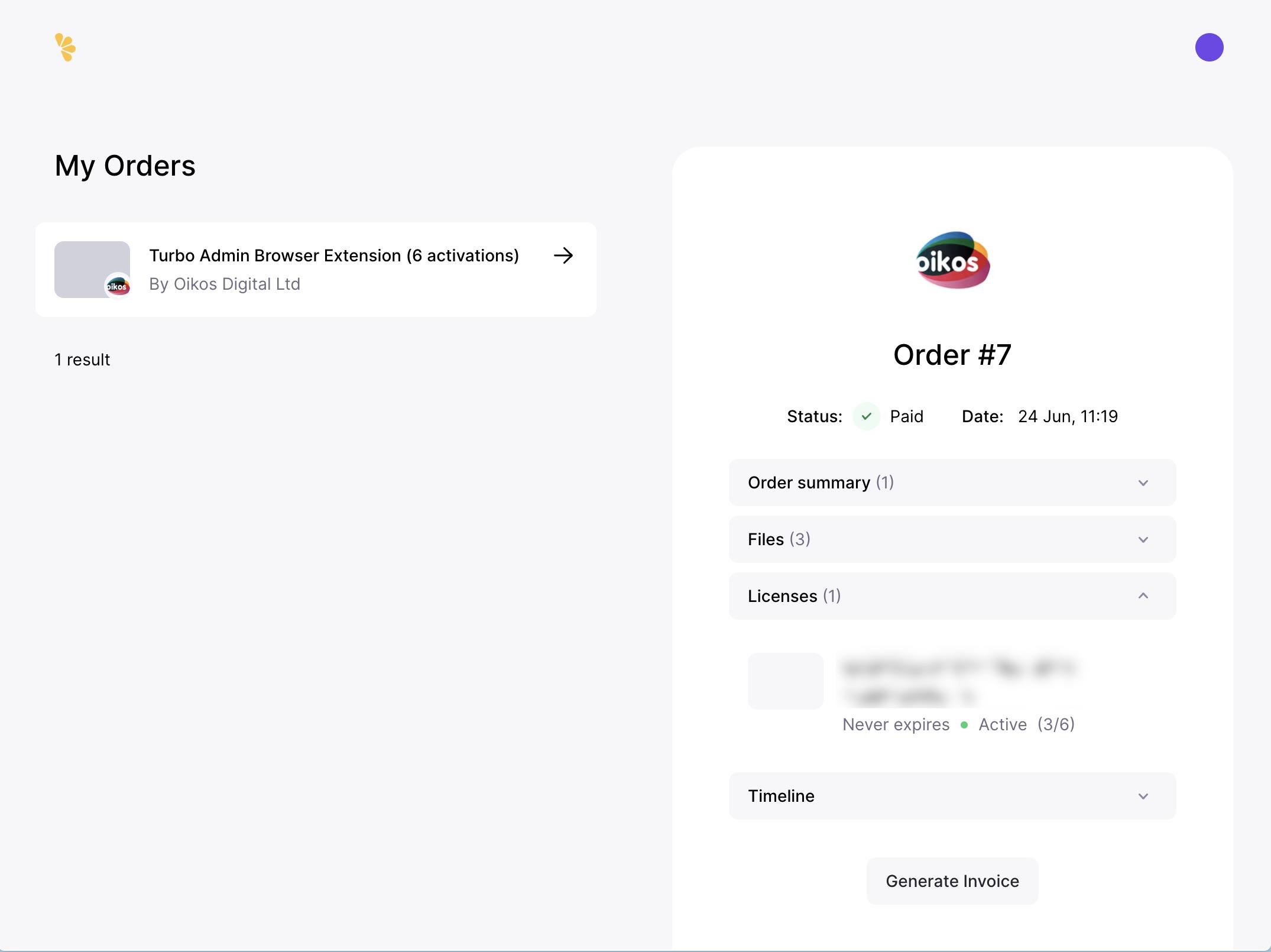
Clicking on your license key will open the license panel.
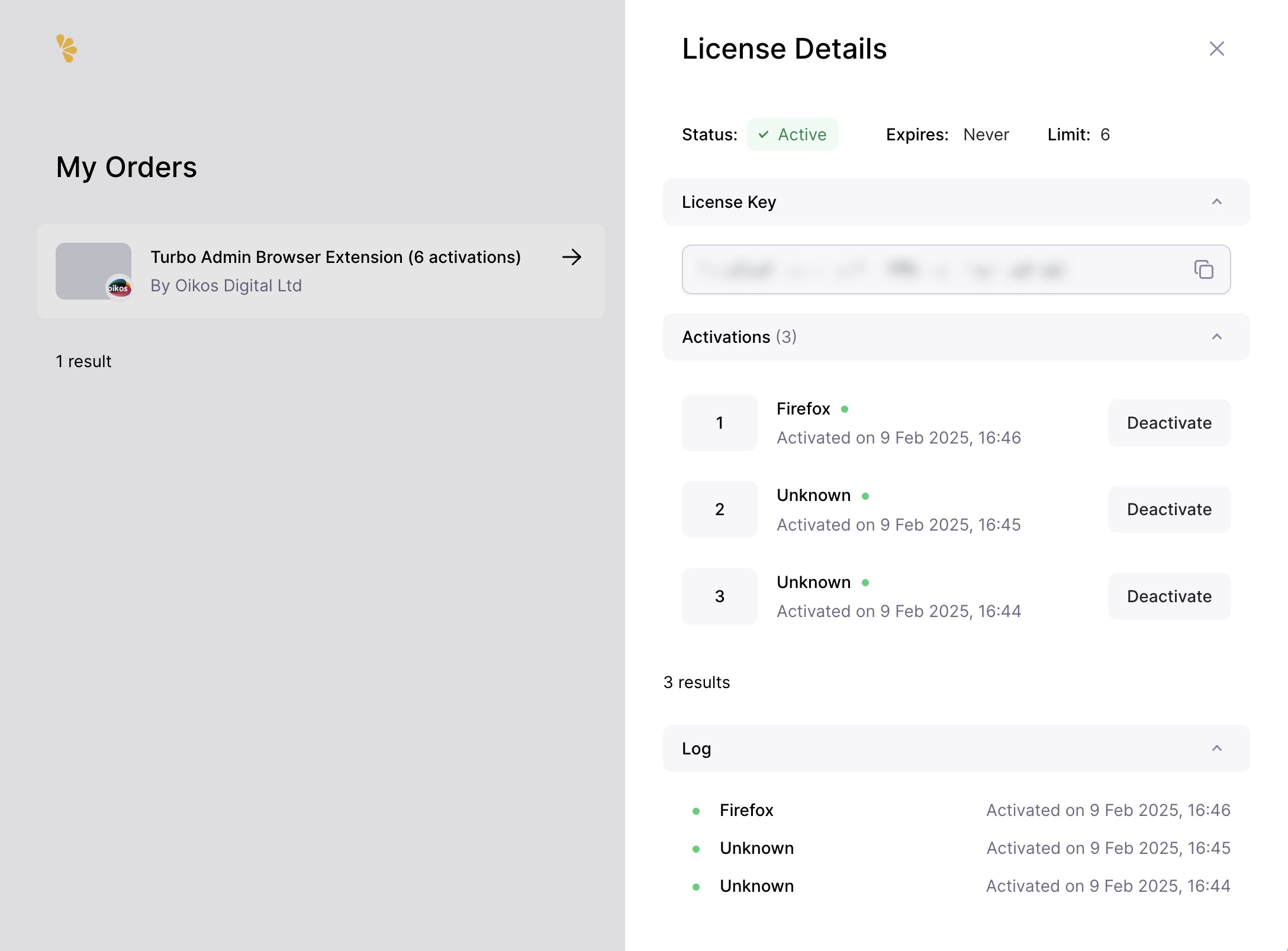
From here you can see your activations, and deactivate them if you need to. I try my best to identify your browser but it is not always possible and you might have to figure out which is which from the activation date.
In the worst case you can deactivate all activations, and then re-activate with your license key where needed.
Note that deactivations are not immediate. The extension only checks your license every few days. So if you deactivate an activation, it may still be active for a few days.
Also note that deleting the extension from your browser does not deactivate the license. You must deactivate the license from your Lemon Squeezy account.