Turbo Admin now has a FREE TRIAL! Turbo Admin now has a FREE TRIAL! Learn more
It's common to have different copies of a site for development and testing purposes. And it can be useful to distinguish between these sites so that you don't make a wrong move in production!
Some people use a plugin to add notices - often colour-coded - in the admin bar to tell you which site you are currently working on.
But I figured, Turbo Admin knows the URL of the site you are on. So it can - in many cases - do this for you! And with the browser extension it will work on all your sites without the need for plugins!
First, you'll need to turn the option on in the extension settings. Don't forget to click "Save settings".
Turbo Admin will then use the URL of the site to "guess" if you're on a test/staging/development site or not. It's a simple check based on the domain. And it may not always be right. But hopefully it covers the basics like *.test, *.local and staging.*
If a site is a test/staging/development site then it will turn the site title in the admin bar green - to signify safety. And it will add "(DEV)" to it.
Live/production sites will turn the site title in the admin bar red - to signify danger. And it will add "(LIVE)" to it.
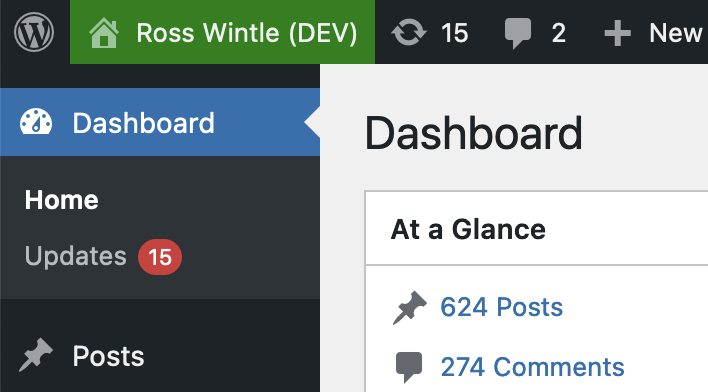
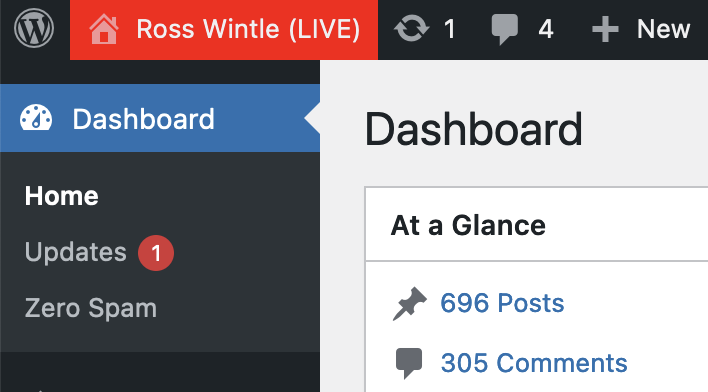
Turbo Admin will also add a title to the login and password reset forms so that you know where you are when logging in as well.
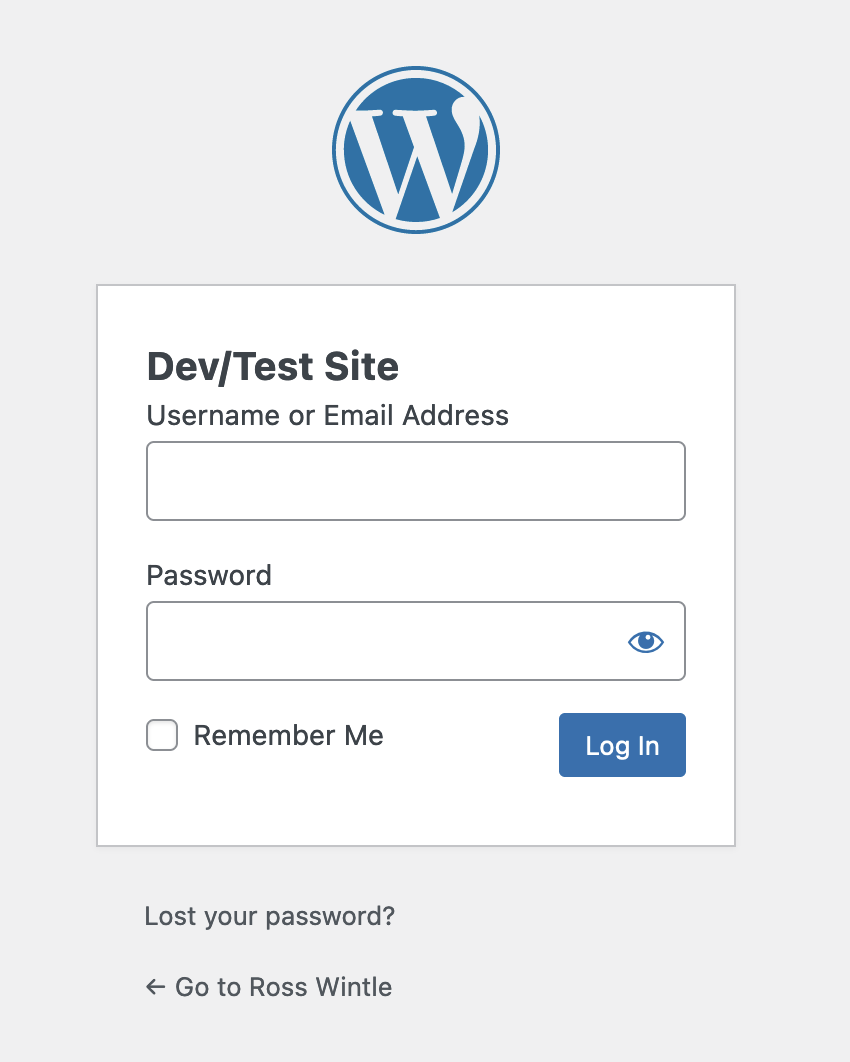
I've called this an experimental feature because it may not always work or reliably detect the type of site!
I particularly note that Turbo Admin will NOT flag a site with a ".dev" domain as a dev/test site as this is an actual top-level domain that live sites can run on.
If you have any feedback on this feature (or anything to do with Turbo Admin) please drop me a line on Twitter. I'd love to hear your thoughts.